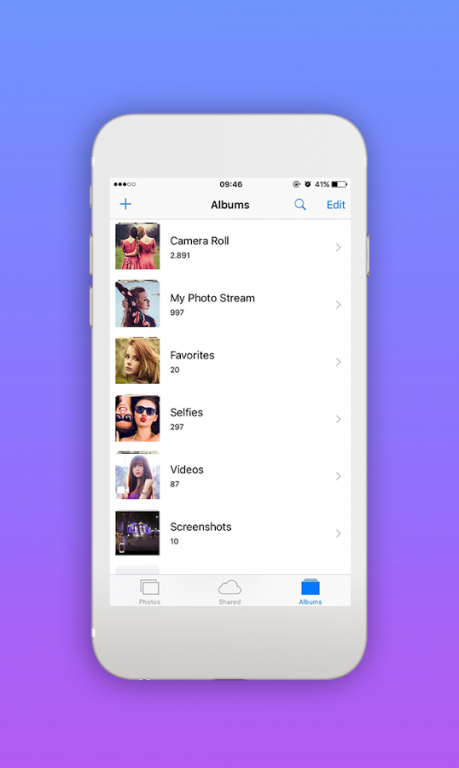iGallery with the moments 1.1
Free Version
Publisher Description
Photo Gallery a good image viewer can fully replace the image viewer is available in the machine. What I like the most interesting in Photo Gallery that is simple interface, beautiful, completely new experience and stability. It is remarkable that you absolutely can download and watch a lot of beautiful photos from anywhere in the world with Photo Gallery.
Photos gallery layout interface that brings excitement when used to see beautiful pictures. Interface layout divided into three very clear position to manage your photo collection
The gallery features photos:
- View all the images in memory
- View photos in the album
- View photos in moments of time is divided by year, by day of the year
- Manage videos under a separate item, easy to search
- Easily find photos by album, by time period
- Option to share photos easily, can share a photo or multiple photos as you like.
- Clean up unnecessary images by selecting delete, photos will be permanently deleted to save space for your smart phone
- Play videos with quick search chong.Hien frame video appears when you drag thumbnails in the video. View video is easier and enjoyable.
- Rediscover the past image. Relive your memories has never been easier. Features photos by timeline view will help you recall the memories of life
Hesitate any longer, download and experience soon enough !!! ...
About iGallery with the moments
iGallery with the moments is a free app for Android published in the Screen Capture list of apps, part of Graphic Apps.
The company that develops iGallery with the moments is Hawesaty. The latest version released by its developer is 1.1.
To install iGallery with the moments on your Android device, just click the green Continue To App button above to start the installation process. The app is listed on our website since 2016-07-12 and was downloaded 6 times. We have already checked if the download link is safe, however for your own protection we recommend that you scan the downloaded app with your antivirus. Your antivirus may detect the iGallery with the moments as malware as malware if the download link to com.photoshow.newstylegalleryphoto is broken.
How to install iGallery with the moments on your Android device:
- Click on the Continue To App button on our website. This will redirect you to Google Play.
- Once the iGallery with the moments is shown in the Google Play listing of your Android device, you can start its download and installation. Tap on the Install button located below the search bar and to the right of the app icon.
- A pop-up window with the permissions required by iGallery with the moments will be shown. Click on Accept to continue the process.
- iGallery with the moments will be downloaded onto your device, displaying a progress. Once the download completes, the installation will start and you'll get a notification after the installation is finished.